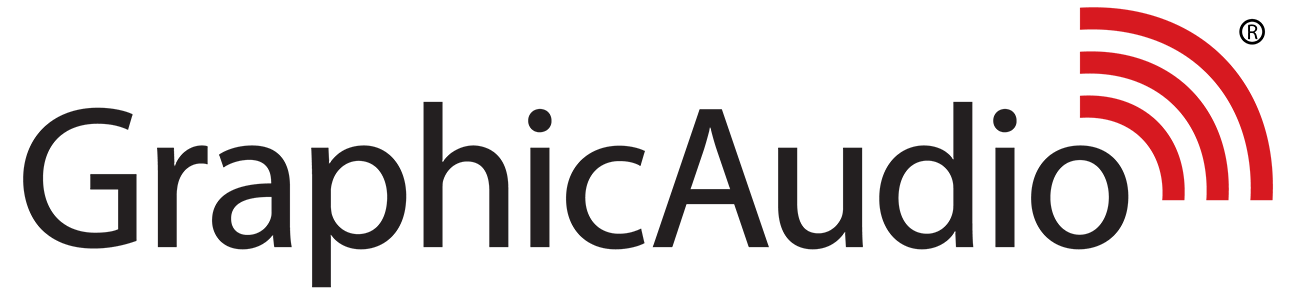- Install the GraphicAudio Access™ App on your device.
- Open the app, type your info and tap the Login button.
- Stream or Download your titles inside the app.

Try our listening app featuring Dark Mode, Sleep Timer, Samples & Streaming!
Access your app or download purchases directly on your mobile phones and tablets. Simply purchase the titles in Access App or ZIP Download format from GraphicAudio.net, then log into the GraphicAudio Access™ App on your device, and your titles will be available to stream instantly or download for offline listening in a high quality audio format.
Apple CarPlay and Android Auto make it easier to control our app from your vehicle dashboard. Listen anytime, anywhere!
You can not purchase titles inside the app, so please create an account and purchase audiobooks on our website using a browser first.
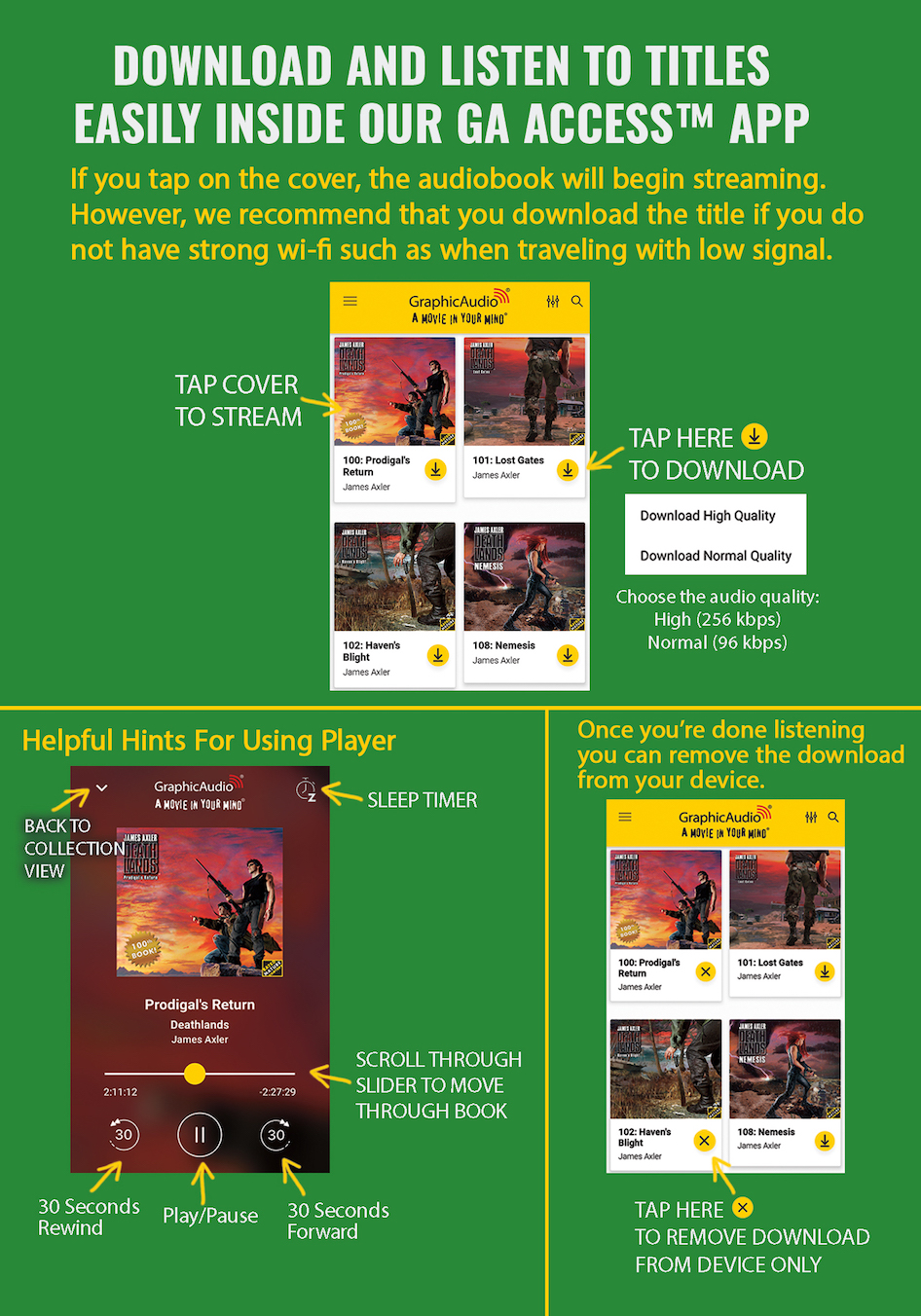
Have more questions? Check out the FAQ below.
Q: I would rather download my books than stream. How do I download with the new app?
A: You can download a title to your local device by tapping the "yellow down arrow" icon next to the book name.
Q: I bought a new book, but it isn’t appearing in my collection. Where do I find my newest purchase?
A: You can "pull down to refresh" on the collection view. Go to the top of your list of titles and pull down on the screen and it will refresh the title list.
Q: How many devices can I use the new app on?
A: You can activate the app on four different devices per account. If you need to remove an old device, then visit the Access App management in your account section on the website and remove it from the list. When you have the maximum number of devices activated in the account and you add another new device, the system will automatically deactivate the oldest device in the account list.
Q: The new Android update is giving me issues and deleted my downloads. What can I do?
A: Please follow the steps below, then the app should work better for you. This is the only way we know so far to solve the issue you have with app or download errors on Android.
1: Open the app, go to the top left menu and select "Log Out”.
2: Close the app on the device.
3: Head to the phone Settings menu.
4: Find Apps (or Applications, depending on your device) in the menu, then locate our GraphicAudio app that you want to clear the cache or data for.
5: Tap on Storage and the buttons for clearing the cache and app data will become available.
6: Clear the data and cache, then minimize the settings app.
7: Re-open the GraphicAudio app and you should see a Login screen.
8: Log into the app and try to download or play again.
ZIP DOWNLOAD PURCHASES: If you purchase the mp3, m4b or flac option, then we recommend that you also download the zip files containing the audio from our website download section and back it up on your computer hard drive, because some titles or series may be removed at some point in the future due to licensing restrictions.
Google Play is a trademark of Google Inc. Apple, the Apple Logo, iPad, iPhone, and iPod Touch are registered trademarks of Apple Inc. App Store is a service mark of Apple Inc.