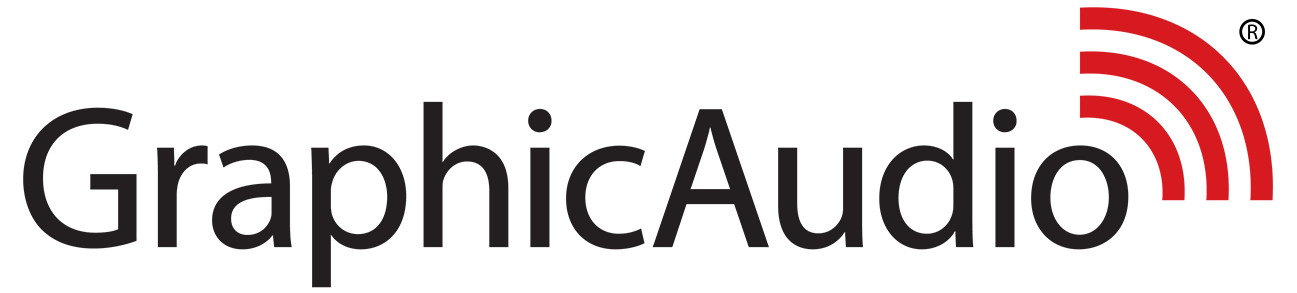Format Information
ALL DOWNLOAD FORMATS INCLUDE LISTENING TO THE TITLE IN GRAPHICAUDIO ACCESS™ APP ON ANDROID AND APPLE IOS DEVICES! LEARN MORE.
GraphicAudio is available in various high quality digital audio formats.
Listen with Access App Only - Download our app for Apple iOS & Android. App Device Compatibility: Android phones with OS 5 or later and iPhone, iPad, and iPod touch with iOS 9.0 or later. The Access App Only option does not include a zip download.
MP3 (256kbps) - Download the zip file and Play with any media player. You also get to Listen with GraphicAudio Access App. This is the most common audio download format that will play on any computer or media player. The average size of this download will be around 600 MB.
M4B (256kbps) - Download the zip file and Play with Apple Music, iPhone, iPod and iPad. You also get to Listen with GraphicAudio Access App. This format will work only in iTunes, Quicktime, on a Mac computer, or on an iOS device such as iPhone or iPad. M4B's have the ability to bookmark in some external player apps. The M4B download is one complete file, so it is not split up into smaller parts. The average size of this download will be around 600 MB.
FLAC (16 bit / 44.1 khz) - Download the zip file and Play with VLC or other high quality audio software. You also get to Listen with GraphicAudio Access App. This a studio-quality lossless digital audio format. This means that it does not lose data like other types of compressed audio files. Lossless compression still retains low-level resolution of a standard CD. The advantage of FLAC is that it takes up less room on your computer than a WAV (CD file). The average size of this download will be around 1,800 MB (1.8 GB).
How do I un-zip my download?
When you download the file, it arrives on your computer in a compressed format called zip. Before you can add the audio files to your library and listen to it, you'll need to decompress, or "unzip" it. Doing so is very easy: If you're on a PC, right-click the file and choose Extract All... You're done. If you're on a Mac, double-click the file and it extracts into a separate folder next to where the other file is located.
My zip download says it's expired. What now?
Click here to send a customer support ticket to us. Please include the order number if you have it.